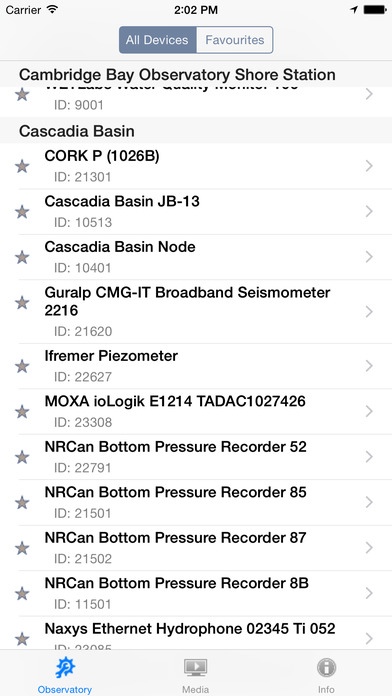Ocean Networks Canada 1.4
Free Version
Publisher Description
The ocean is at your fingertips! Plot real-time or archived data for time periods of your choice using quick plots, bookmark your favourite instruments, watch live video from the deep as subsea cameras are operated, or browse the Ocean Networks Canada YouTube video channel. Ocean Networks Canada utilizes advances in fibre-optic communications to observe the ocean from shallow near-shore waters to deep sea environments over 2.6 km below the surface, in real-time. Ocean Networks Canada facilitates an extensive range of research on earthquakes and plate tectonics, fluid flow in the seabed, marine processes and climate change, deep-sea ecosystems, engineering and data management. Ocean Networks Canada is transforming ocean science - Dive in with Oceans 2.0!
Requires iOS 8.0 or later. Compatible with iPhone, iPad, and iPod touch.
About Ocean Networks Canada
Ocean Networks Canada is a free app for iOS published in the Reference Tools list of apps, part of Education.
The company that develops Ocean Networks Canada is Ocean Networks Canada Society. The latest version released by its developer is 1.4.
To install Ocean Networks Canada on your iOS device, just click the green Continue To App button above to start the installation process. The app is listed on our website since 2012-12-14 and was downloaded 0 times. We have already checked if the download link is safe, however for your own protection we recommend that you scan the downloaded app with your antivirus. Your antivirus may detect the Ocean Networks Canada as malware if the download link is broken.
How to install Ocean Networks Canada on your iOS device:
- Click on the Continue To App button on our website. This will redirect you to the App Store.
- Once the Ocean Networks Canada is shown in the iTunes listing of your iOS device, you can start its download and installation. Tap on the GET button to the right of the app to start downloading it.
- If you are not logged-in the iOS appstore app, you'll be prompted for your your Apple ID and/or password.
- After Ocean Networks Canada is downloaded, you'll see an INSTALL button to the right. Tap on it to start the actual installation of the iOS app.
- Once installation is finished you can tap on the OPEN button to start it. Its icon will also be added to your device home screen.